-
Konsentrasi
Alhamdulillah dengan adanya kerjaan baru, tempat baru, dan tentunya membutuhkan pengalaman dan juga kondisi yang bisa berbeda dari perusahaan sebelumnya, tetapi untuk fokus dan produktivitas bisa sama, kita tetap membutuhkan hal itu untuk bisa menyelesaikan pekerjaan.
Distraksi, hal ini bisa muncul kapan saja, baik internal maupun eksternal, dari teman kerja yang toel langsung untuk bertanya, atau via slack, google chat, email, dan yang paling banyak ganggu, dari diri sendiri, seperti barusan yang terjadi, ingin fokus untuk mengisi content di Confluence, kemudian mencoba mencari tools Pomodoro yang bisa bantu agar lebih fokus, kemudian nemu tool yang ada di Github, kemudian malah browsing ke project repo yang ada di akun Github orang tersebut, kemudian baca tautan yang ada di situ, dan sadar sudah 10 menit berlalu.
Hal ini bisa sangat sering terjadi, dan menulis inipun menjadi “pelarian”, butuh brain dump, dan tulisan ini menjadi sarana penyaluran, bukan katarsis, well, kita lanjut kerja yuk!
-
Cara mengecek tautan agar aman di internet
Ancaman cyber makin banyak, dan phishing merupakan salah satu cara yang paling banyak digunakan untuk melakukan peretasan terhadap keamanan, baik itu sisi mesinnya, atau akun yang dimiliki oleh penggunanya.
Apalagi dengan banyaknya pengguna ponsel, yang terkadang agak susah untuk melakukan pengecekan jika ada orang yang mengirimkan tautan/link ke WhatsApp kita misalkan, karena dengan ini si penyerang bisa dengan mudah meretas targetnya.
Tautan yang dikirim biasanya dalam bentuk tautan yang sudah diringkas, bisa dengan menggunakan layanan seperti bit.ly, atau juga t.co (twitter X), karena tautan tersebut agak susah untuk dilihat URL asli-nya, maka mudah sekali menggunakan cara ini untuk mengirimkan serangan.
Untuk menghindari hal-hal seperti serangan-serangan, tentunya dengan bijak memahami dan tidak secara langsung klik tautan tersebut, idealnya, jika si pengirim tidak dikenal, atau mengaku-ngaku sebagai pihak yang berwenang.
Untuk mengecek tautan apakah berbahaya atau tidak, ada cara untuk melakukan pengecekan, berikut layanan yang terpercaya yang bisa digunakan untuk melakukan pengecekan.
- BitDefender TrafficLight
Cara menggunakanny, selain bisa dengan langsung ke webstenya dan memasukkan tautan URL yang akan dicek, bisa juga dengan menuliskan langsung dengan cara ini misalkan, https://trafficlight.bitdefender.com/info/?url=http://campstrategwer.com. Dari pengecekan tersebut, BitDefender TrafficLight akan memberikan peringatan apakah tautan URL tersebut aman atau tidak untuk dikunjungi. - CRDF
- FortiGuard by Fortinet
- OpenPhish
Dan tentunya masih banyak situs yang menyediakan layanan pengecekan ini, tapi ini bisa menjadi langkah awal agar bisa lebih aman di internet.
Hal di atas tentunya tidak bisa melindungi kita di internet, sudah pasti kita memerlukan perlindungan lainnya, seperti memasang antivirus, firewall, dan aplikasi pelindung seperti Microsoft Defender atau aplikasi sejenis.
- BitDefender TrafficLight
-
So You Think You Know Git
I learn a lot about GIT after watching this Youtube video.
Showed a lot of commands (or sub-command) related to GIT, many command i didn’t know it existed before (yup never tried to use some of the commands before), like
git push --force-with-lease, huge help! -
Auto assigned Jira Service Management based on Opsgenie on-call rotation
Previously, if someone create a Jira ticket on our Jira Service Management (service desk) ticketing system, it will auto-assigned to the person that i already assigned, and this person can quite overwhelmed with incoming ticket, event though we can route the ticket to another person, but the first impression will overwhelmed them.
Because of that, i’m looking a way to automate the assignment of Jira Service Management based on Opsgenie on-call rotation, and it can be done easily.
First open your Jira Service Management, head to your service project, say the name is “IT Support Service Center”, then you go to
Project Settings, then you got toAutomation.Select
Create Rule, name your rule, add your trigger, chooseIssue Createdthen chooseAdd Action, chooseAssign Issue, then chooseAssign to a user, then chooseOn-call responderand choose the team that you want to have auto-assigned, then choose the on-call schedule name on that list.Mine’s look like this
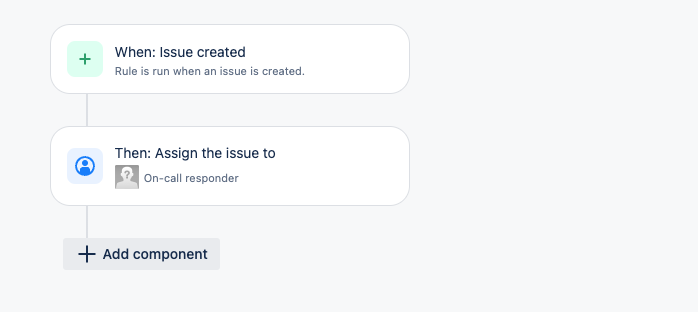
After this, you can create a new ticket, and it will auto-assigned to the on-call responder based on the schedule.
-
Manage Multiple git project folder
Managing multiple git project can be cumbersome, even just for updating the code, like pulling the latest code from the remote repository.
For instance i have these project
➜ ls -1 bla-android bla-platform blalslda open-bla billblabal edithing bla-blog bla-handler bla-fin wednes in-app saturca some-manifest code-backup doing-internal is-there-news protect-plus protect-plus-the-second notsomething onboarding blanking-the-new curious someform verosomeform vision-plus angle-plus some-text-collectionIf we wanted to update the code for all of these project, we have to do it manually,
cdto the folders then so somegit pullfor each folder, we can use shell command likefind . -name .git -print -execdir git pull \;, the command will find the git project folder and then execute each folder’s git pull command, to make things easier, we can make an alias for the command likealias git-pull-all='find . -name .git -print -execdir git pull \;', now we can just typegit-pull-alland it will execute the command for all the git project folder.Or, you could use a python package, called
gita, it will help you to manage multiple git project folder, and it feels flexible because we can relay the git command to the package, so we can do something likegit pullorgit pushto update all the git project folder.Adding git project to gita
$ gita add <folder-name>or you want to add all or the folder in one particular folder
$ gita add -a <folder-name>Get latest information from each folder
➜ gita ll repo1 development [] [FN-9961] FDS extra onboarding (2 hours ago) repo2 develop [] Merge branch 'enhance/unit-test-coverage' into 'develop' (3 weeks ago) repo3 main [] Merge branch 'feature' into 'main' (2 years, 9 months ago) repo4 main [] add service partner (2 years, 1 month ago) repo5 main [] Merge branch 'releases/rb-v1.35.0' into 'main' (3 weeks ago) repo6 main [] Merge branch 'ADO-1739-base-image-jupyterhub' into 'main' (3 months ago) repo7 main [] second init(?) (9 months ago) repo8 develop [] Merge branch 'staging' into develop (4 months ago) repo9 main [] Merge tag 'release-v1.33.0' (5 weeks ago) repo10 main [] Add MP pubsub subscription IAM grant (4 weeks ago) repo11 development [] [FUN-5663] Webview (3 weeks ago) repo12 develop [] Update BDS CI/CD Production (2 weeks ago) repo13 main [$] Update platformbanking image to 9587cd35 (43 minutes ago) repo14 main [] progressing optimization 10% (5 months ago) repo15 staging [] remove unused api (4 months ago) repo16 master [] add new fopml feed from reeder (1 year, 3 months ago) repo17 main [$] [int][dev]update mobile api dev (6 hours ago) repo18 main [] add file for DRC (4 months ago) repo19 develop [] Merge branch 'BM-32353-dev' into 'develop' (34 hours ago) repo20 develop [] Merge branch 'bypass_dev' into 'develop' (3 weeks ago) repo21 develop [] Merge branch 'ms_UTP-7013' into 'develop' (54 minutes ago) repo22 main [] Merge branch 'rc_v.2.4.0_into_main' into 'main' (3 weeks ago) repo23 main [] remove fluentd (4 weeks ago) repo24 main [] update roles datadog & telegraf (8 weeks ago) repo25 main [] change readme (5 months ago) repo26 main [] add more text for test (1 year, 3 months ago)We can have a fresh pulled repo using one command, or do some git command within one command, like
gita pullorgita pushBut of course, we could still using the old way by using good old
find.find . -name .git -print -execdir git pull --rebase \;Or you could always add it to your
.bashrcor.zshrcalias gitupdate='find . -name .git -print -execdir git pull --rebase \;'