-
The Unix haters handbook
Dokumen ini dirilis tahun 1994, di saat Unix masih mendominasi server-server yang ada di dunia.
29 tahun di dunia internet sudah seperti kuno banget, dan jauh sekali dengan keadaan sekarang, meski sebenarnya dunia jaringan, internet dibangun atas banyaknya sistem-sistem kuno ini.
Tahun 1994 masih SMP, sangat jauh dari dunia perkomputeran, hanya tau komputer IBM dengan interface DOS, lupa seri apa, kayaknya dengan prosesor 3080, lupa.
-
Browser fingerprinting, bagaimana tracker memata-matai pengguna
Browser yang digunakan oleh kita, ketika mengakses suatu website, website tersebut bisa melakukan tracking terhadap kita, yang mana yang melakukan tracking itu memiliki profile kita, device yang kita gunakan, dari mulai sistem operasi, jenis browser, hingga extension, resolusi yang digunakan.
Dan data kita bisa dijual ke pihak lain oleh perusahaan tracker tersebut.
Hal ini menjadikan kita selaku pengguna akan dimata-matai, kemanapun kita melakukan browsing, akan bisa dikenali bahwa Deden telah mengakses ini itu, dan bisa dibuatkan profile dan juga korelasi dengan teman, keluarga dan lainnya.
Untuk mengecek apakah kita rentan untuk diikuti oleh tracker-tracker tersebut, bisa menggunakan tool yang dibuat oleh EFF, dengan tool ini, kita bisa tahu apa saja yang rentan, misalkan untuk browser Safari yang saya gunakan
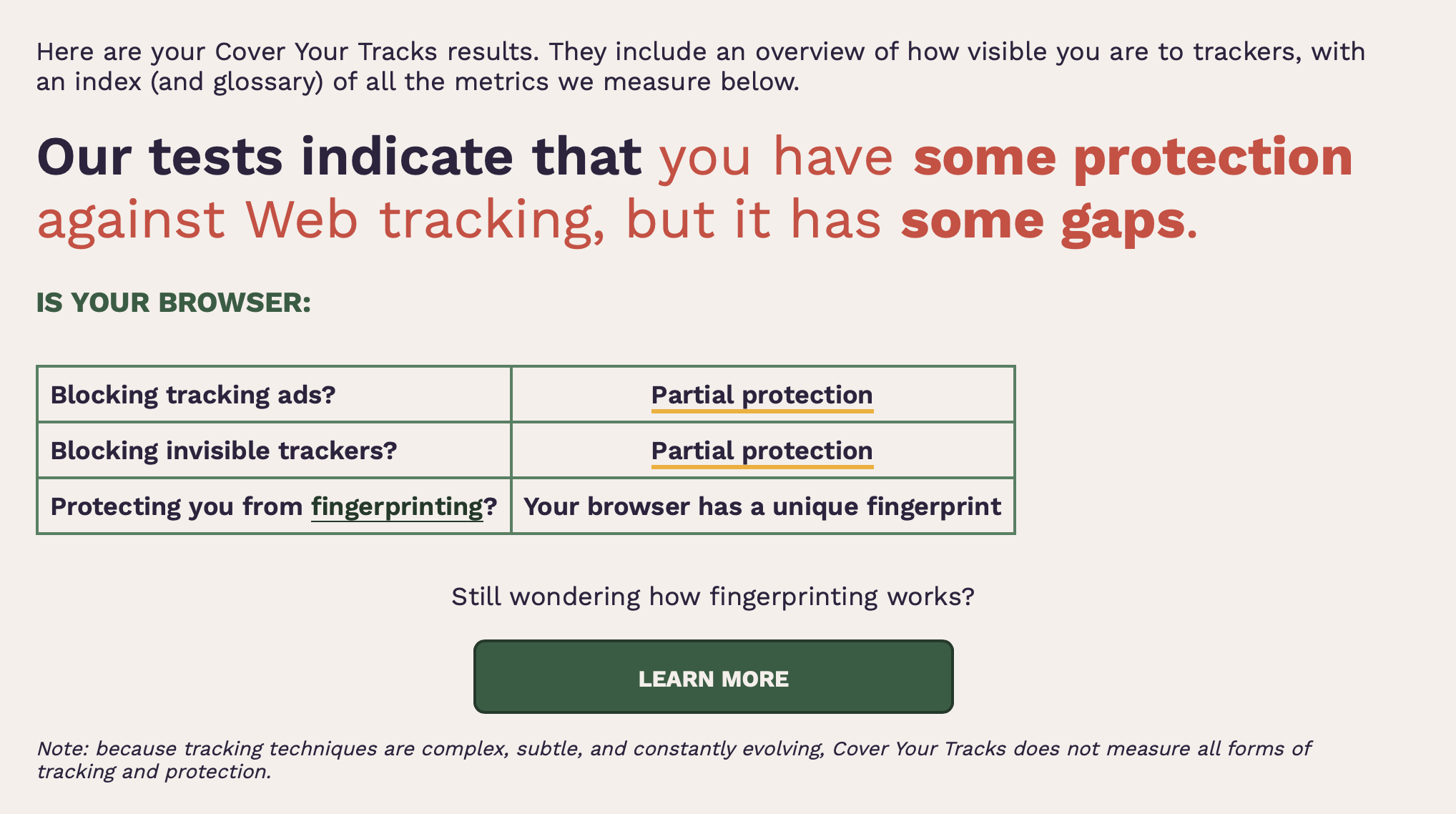
Ada beberapa browser yang secara default melakukan perlindungan privacy, salah satunya browser Brave. Untuk browser yang tidak menyediakan fitur ini secara default, kita bisa melakukan proteksi lain, yaitu dengan DoH (DNS over HTTPS Protocol), dan untuk kasus DoH provider yang saya gunakan, memiliki proteksi terhadap iklan dan tracker, saya menggunakan DoH TiarApp.
Setelah melakukan setting dan menggunakan DoH Tiar App, hasil dari Cover Your Track EFF mejadi begini.
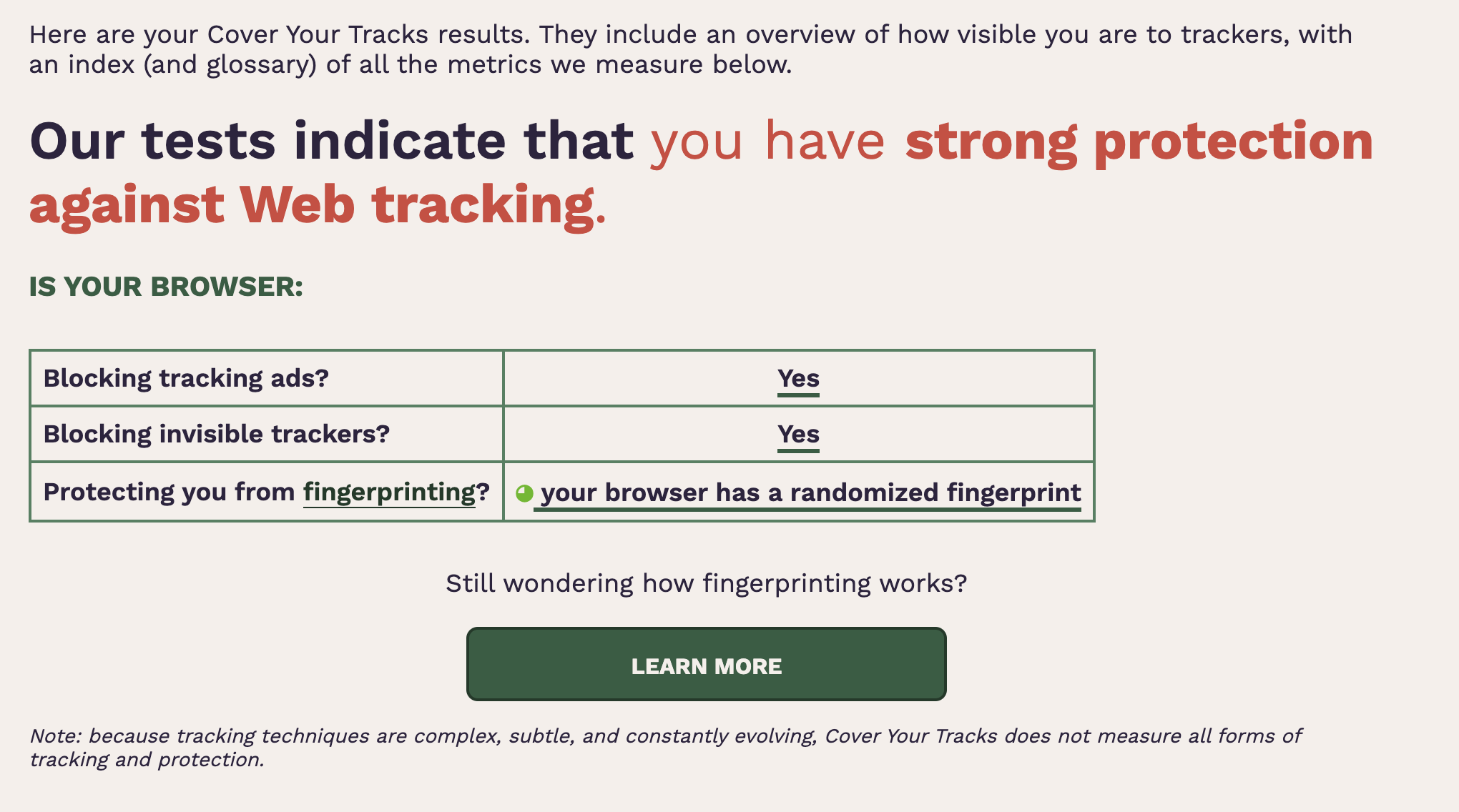
Proteksi terhadap tracker ini sangat penting, karena sangat intrusif, karena kita tidak hanya akan diikuti di browser, tapi aplikasi-aplikasi diluar browser, seperti kita akan mendapatkan iklan di aplikasi Instagram, Twitter, TikTok, dan lainnya.
Karena sidik jari device yang kita gunakan sudah dimiliki oleh tracker, jadi gampang untuk mereka untuk bisa menampilkan iklan yang cocok untuk kita, karena sudah mempelajari kebiasaan kita ketika browsing menggunakan browser atau ketika scrolling instagram dan aplikasi lainnya, karena semua di ekosistem yang sama, dengan tracker yang masing-masing saling melengkapi satu sama lain.
Kita rekap ya,
- Gunakan browser yang secara default melindungi pengguna, coba menggunakan Firefox atau Brave
- Jika hendak menggunakan proteksi, gunakan DoH/DoT, yang saya menggunakan https://doh.tiar.app/
-
Mencoba selalu irit build time di Netlify
Menggunakan Netlify untuk semua blog yang saya miliki, dan kelola sendiri sangat-sangat membantu, apalagi Netlify memiliki free plan yang sangat keren, saat ini saya masih bisa menggunakan Netlify untuk banyak blog yang dikelola, dan karena untuk free plan ini memiliki keterbatasan, salah satunya Build Time, jadi Netlify memberikan free build time selama 300 menit.
Dan saat ini penggunaan build time yang saya gunakan sebagai berikut.
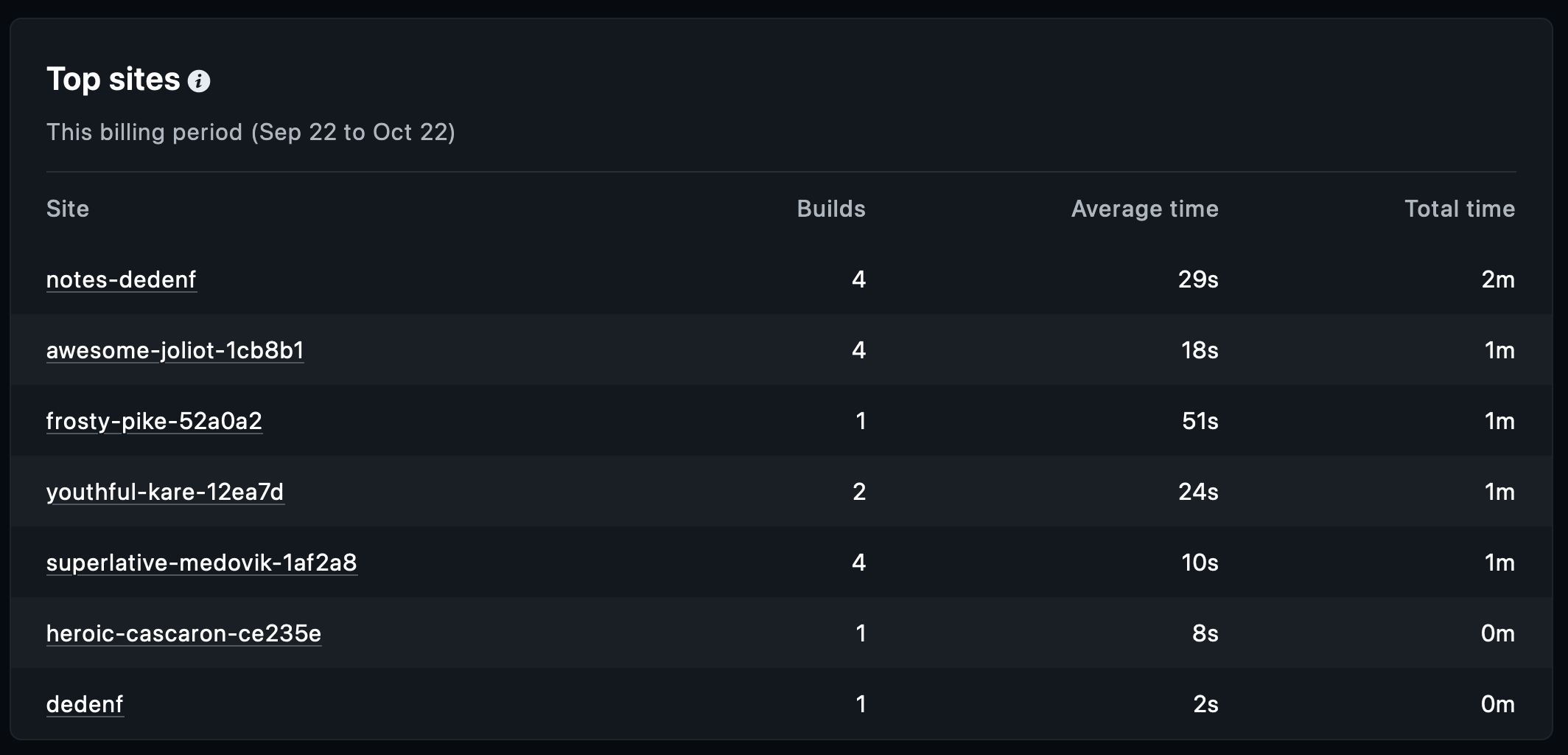
Dan karena free plan tadi, saya hanya bisa melakukan build satu website disaat yang sama, untuk yang versi berbayar bisa lebih dari satu build secara bersamaan.
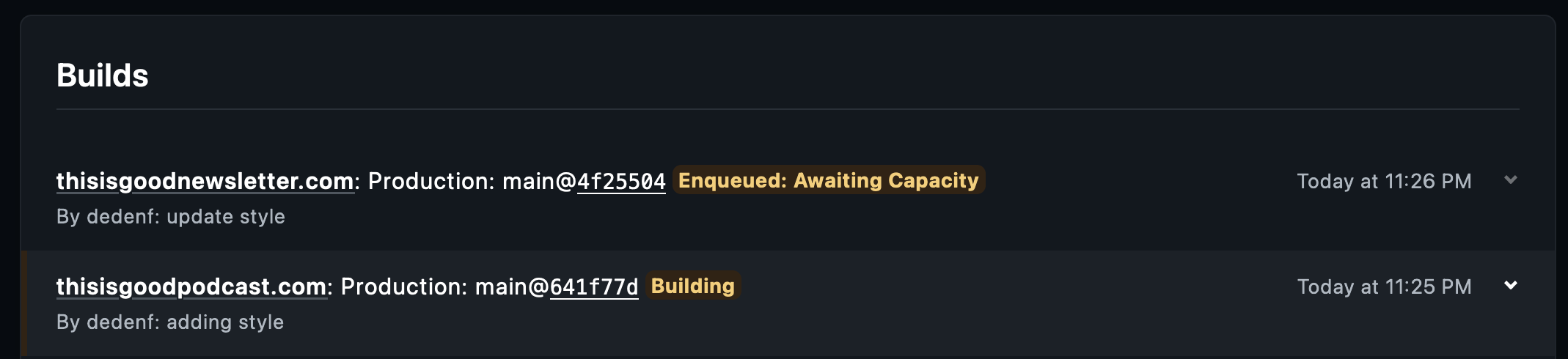
Tapi yang penting ini semua masih cukup buat saya, jadi belum sampai harus bayar dulu untuk fitur-fitur premium lain.
-
Playing with Canonical Multipass
Recently i’m looking for a solution to deploy a small kubernetes (k8s) cluster, with minimum requirements, easy to use, easy to provision, came across few options like rancher, okd, minikube, kind, and microk8s.
Of cource, i installed all of it!
And now using microk8s and kind for kubernetes development, a bit too much, but i’m interested with the technology, so i want to dig deeper to get the sense of the tools.
While provisioning mickrok8s, which is a product from Canonical, the company behind Ubuntu Linux distribution, it use a program called Multipass, this is interesting, a program to provision instances.
Multipass reminding me a lot to Vagrant, it can search publicly available images (Ubuntu based of course), the program distributed to Windows, Linux, macOS, so i want to dig deeper with this Multipass.
Since i’m using macOS, obviously installing it using
homebrew, after that, we can call and execute the app from the terminal to get a better view what it’s capable of.So let’s try a basic command to get used with this application.
Launching instance To launch an instance, execute this command
multipass launch, it will launch a default option configuration, if you wanted to use a custom spec, you can call it with option,multipass -m 4G -n server-satu, this will create an instance with 4GB of RAM dan a host withserver-satuname, quite easy right?.Or we can get creative with custom memory, cpu, and disk, like using this command
multipass launch -m 4G -c 2 -d 20G -n server-satu, as you might guess, it will spin with 2 CPU, and 20G disk space, if you did not specity the name or alias of the instance, multipass will generate one for you, randomly.Other operation We can get more sub-command with multipass, like for example
multipass list, it will displayed a list of instance that we launched❯ multipass list Name State IPv4 Image primary Stopped -- Ubuntu 22.04 LTS creative-ant Stopped -- Ubuntu 22.04 LTS micro2 Stopped -- Ubuntu 22.04 LTS microk8s-vm Stopped -- Ubuntu 22.04 LTSOther command like
delete,alias,infoare some of many other command used onMultipass, the instance will took your space, and interestingly, that instances, you can either mount it or unmount it however you like, if it’s mounted, it will be displayed on yourMultipass listcommand result, and if you wanted to mount other people’s image, you can, just find it usingMultipass find, and it will displayed other image that other people already published (just be careful), and using Multipass it’s just like usingdockerorpodmancommannd.So right now, even thought i’m using UTM that uses Qemu for install an instance, but using Multipass is quite handy, and fast. I’m using UTM if i wanted to have another operating system like Windows, macOS, or other Linux distribution, that obviously did not supported by Multipass which only support Ubuntu, but it’s find, since i’m doing a lot of experiment using Ubuntu, it helped me a lot.
If you wanted to have a small, easy to use Ubuntu , you can consider Multipass a go.
On the much complex configuration, Multipass can use other virtualization drivers, like virtualbox, or Qemu for instance, using that it can provision other operating system like Windows or macOS, or other OS that suits your need.
Maybe another chance, i’ll write about this.
-
Cloud vs on premise
Recently listening on this podcast (or watch, if it’s on youtube) from Cloud Unplugged, they had an interview with The DHH, the creator of ruby on rails, and how his company decided to migrate from Cloud to comeback using on-premise solution.
This conversation packed with how 37Signals as company, and DHH thinking about the pros and cons about abandoning cloud altogether, even it’s not all of their service, still some small parts deployed in the cloud.
This move is not for everyone, and it’s quite fascinating conversation.